Dying leather is a great option to revamp or change the look of an existing leather piece. Choose a dye that provides the qualities you are looking for, be it flexibility or depth of color. The possibilities are endless.
Although dyeing leather is more of an art than a science, the basic procedure is quite simple.
You Will Need
* Leather dye
* Water
* A spray bottle or sponge
* A cloth for dye
* Soft cloth for buffing
* Leather deglazer (optional)
Step 1: Select a dye
Select a suitable dye, which will be depend on the type of leather you are working with. Alcohol-based dyes add a strong color to leather, but tend to stiffen it. Water-based dyes do not add as strong a color, but they are better at preserving the leather's natural suppleness.
Step 2: Clean the leather
Clean the leather surface, taking care to remove any coating or dirt present.
Use a commercially available leather deglazer.
Step 3: Dampen the leather
Spray the leather with water, or dampen it with a moist sponge until it is uniformly wet.
Step 4: Apply the dye
Apply the dye evenly with a clean cloth.
Step 5: Let the leather dry
Allow the leather to dry. As it dries, flex it occasionally to keep it from becoming stiff.
Step 6: Buff the leather
Buff the leather with a soft, clean cloth to remove any excess dye.
Did you know? Egyptians made a red dye called "madder," extracted from plants, about 4,000 years ago.
Just updated your iPhone? You'll find new emoji, enhanced security, podcast transcripts, Apple Cash virtual numbers, and other useful features. There are even new additions hidden within Safari. Find out what's new and changed on your iPhone with the iOS 17.4 update.










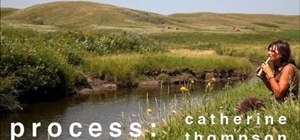













Be the First to Comment
Share Your Thoughts